



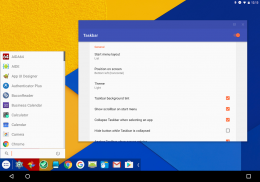
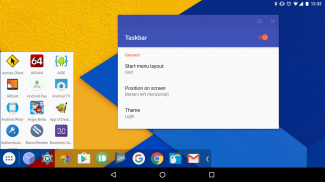

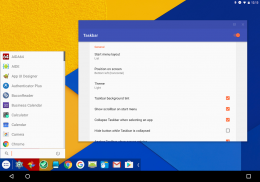
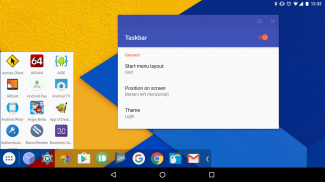

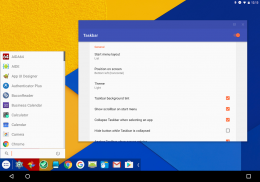
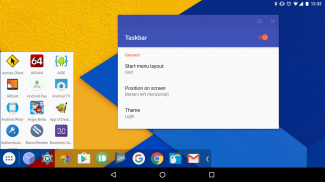

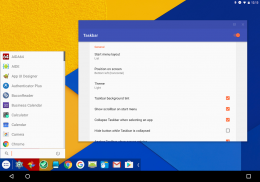
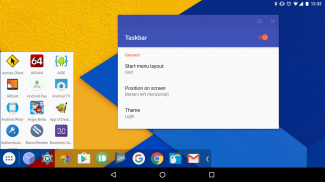

وصف لـ Taskbar - PC-style productivity for Android
Taskbar puts a start menu and recent apps tray on top of your screen that's accessible at any time, increasing your productivity and turning your Android tablet (or phone) into a real multitasking machine!
On devices running Android 7.0+, Taskbar can also launch apps in freeform windows for a PC-like experience! No root required! (see below for instructions)
Taskbar is also fully supported on Chrome OS - use Taskbar as a secondary Android app launcher on your Chromebook!
Featured on PhoneArena, Liliputing, AndroidHeadlines, XDA-Developers, Android Police, 9to5Google, Tested, Android Community, All About Android, Android Authority, AddictiveTips, Lifehacker, WonderHowTo, and Computerworld!
If you find Taskbar useful, please consider upgrading to the Donate Version! Simply tap the "Donate" option at the bottom of the app (or, on the web, click here).
Features:
• Start menu - shows you all applications installed on the device, configurable as a list or as a grid
• Recent apps tray - shows your most recently used apps and lets you easily switch between them
• Collapsible and hideable - show it when you need it, hide it when you don't
• Many different configuration options - customize Taskbar however you want
• Pin favorite apps or block the ones you don't want to see
• Designed with keyboard and mouse in mind
• 100% free, open source, and no ads
Freeform window mode (Android 7.0+)
Taskbar lets you launch apps in freeform floating windows on Android 7.0+ devices. No root access is required, although Android 8.0, 8.1, and 9 devices require an adb shell command to be run during initial setup.
Simply follow these steps to configure your device for launching apps in freeform mode:
1. Check the box for "Freeform window support" inside the Taskbar app
2. Follow the directions that appear in the pop-up to enable the proper settings on your device (one-time setup)
3. Go to your device's recent apps page and clear all recent apps
4. Start Taskbar, then select an app to launch it in a freeform window
For more information and detailed instructions, click "Help & instructions for freeform mode" inside the Taskbar app.
This app uses Accessibility services.
يضع شريط المهام قائمة ابدأ وعلبة التطبيقات الحديثة أعلى شاشتك التي يمكن الوصول إليها في أي وقت ، مما يزيد من إنتاجيتك ويحول جهاز Android اللوحي (أو الهاتف) إلى جهاز حقيقي متعدد المهام!
على الأجهزة التي تعمل بنظام أندرويد 7.0+ ، يمكن لشريط المهام أيضًا تشغيل تطبيقات في نوافذ حرة لتجربة تشبه أجهزة الكمبيوتر! لا الجذر المطلوبة! (انظر أدناه للحصول على التعليمات)
يتم دعم شريط المهام أيضًا بشكل كامل على نظام التشغيل Chrome - استخدم شريط المهام كمشغل ثانوي لتطبيق Android على Chromebook!
ظهرت على PhoneArena < / a> ، Liliputing ، AndroidHeadlines ، XDA-Developers ، شرطة Android ، 9to5Google ، تم اختباره ، مجتمع Android ، الكل حول Android ، Android Authority ، AddictiveTips ، Lifehacker ، WonderHowTo و الحواسيب !
إذا وجدت شريط المهام مفيدًا ، فيرجى التفكير في الترقية إلى إصدار التبرع! ما عليك سوى النقر على خيار "التبرع" أسفل التطبيق (أو على الويب ، انقر فوق هنا ).
الميزات:
والثور؛ قائمة ابدأ - تعرض لك جميع التطبيقات المثبتة على الجهاز ، قابلة للتكوين كقائمة أو كشبكة
والثور؛ علبة التطبيقات الحديثة - تُظهر التطبيقات الأكثر استخدامًا وتتيح لك التبديل بينها بسهولة
والثور؛ يمكن طيها وإخفائها - قم بإظهارها عند الحاجة ، وقم بإخفائها عندما لا تحتاج إليها
والثور؛ العديد من خيارات التكوين المختلفة - تخصيص شريط المهام كما تريد
والثور؛ ثبت التطبيقات المفضلة أو قم بحظر التطبيقات التي لا تريد رؤيتها
والثور؛ صمم مع لوحة المفاتيح والماوس في الاعتبار
والثور؛ 100 ٪ حرة ومفتوحة المصدر ، وأي إعلانات
وضع إطار حر (Android 7.0+)
يتيح لك شريط المهام تشغيل تطبيقات في نوافذ عائمة حرة على أجهزة Android 7.0+. لا يلزم الوصول إلى الجذر ، على الرغم من أن أجهزة Android 8.0 و 8.1 و 9 تتطلب تشغيل الأمر adb shell أثناء الإعداد الأولي.
ما عليك سوى اتباع هذه الخطوات لتهيئة جهازك لتشغيل التطبيقات في وضع الشكل الحر:
1. حدد المربع للحصول على "دعم نافذة Freeform" داخل تطبيق شريط المهام
2. اتبع الإرشادات التي تظهر في القائمة المنبثقة لتمكين الإعدادات المناسبة على جهازك (الإعداد لمرة واحدة)
3. انتقل إلى صفحة التطبيقات الحديثة بجهازك وامسح جميع التطبيقات الحديثة
4. ابدأ شريط المهام ، ثم حدد تطبيقًا لتشغيله في نافذة مجانية
لمزيد من المعلومات والإرشادات التفصيلية ، انقر فوق "تعليمات وتعليمات لوضع الشكل الحر" داخل تطبيق شريط المهام.
يستخدم هذا التطبيق خدمات إمكانية الوصول.










